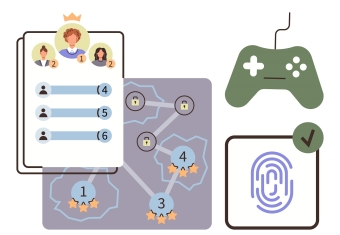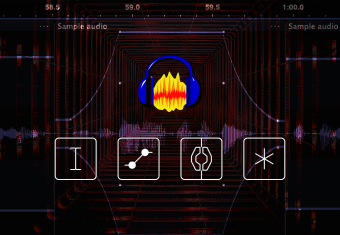Da Vinci Resolve is an editing tool which can be used to edit and finish high-quality video projects. The final video of this 3-part series will teach you how to add certain effects to your video. That is:
- Adding text
- Adding a simple transition
If you haven’t already, we recommend watching Part 1 and Part 2 first to learn about the basics of creating a video project and ways you can edit your video files.
Before You Begin
This video works best if you follow along and try to use the techniques on your own Da Vinci Resolve video project. To do this,
- Make sure you have downloaded the free version DaVinci Resolve: https://www.blackmagicdesign.com/uk/products/davinciresolve/
- Download a few video files to use in your video. You can use the following site for license free clips: https://www.pexels.com/search/videos/videos/
Tutorial
>